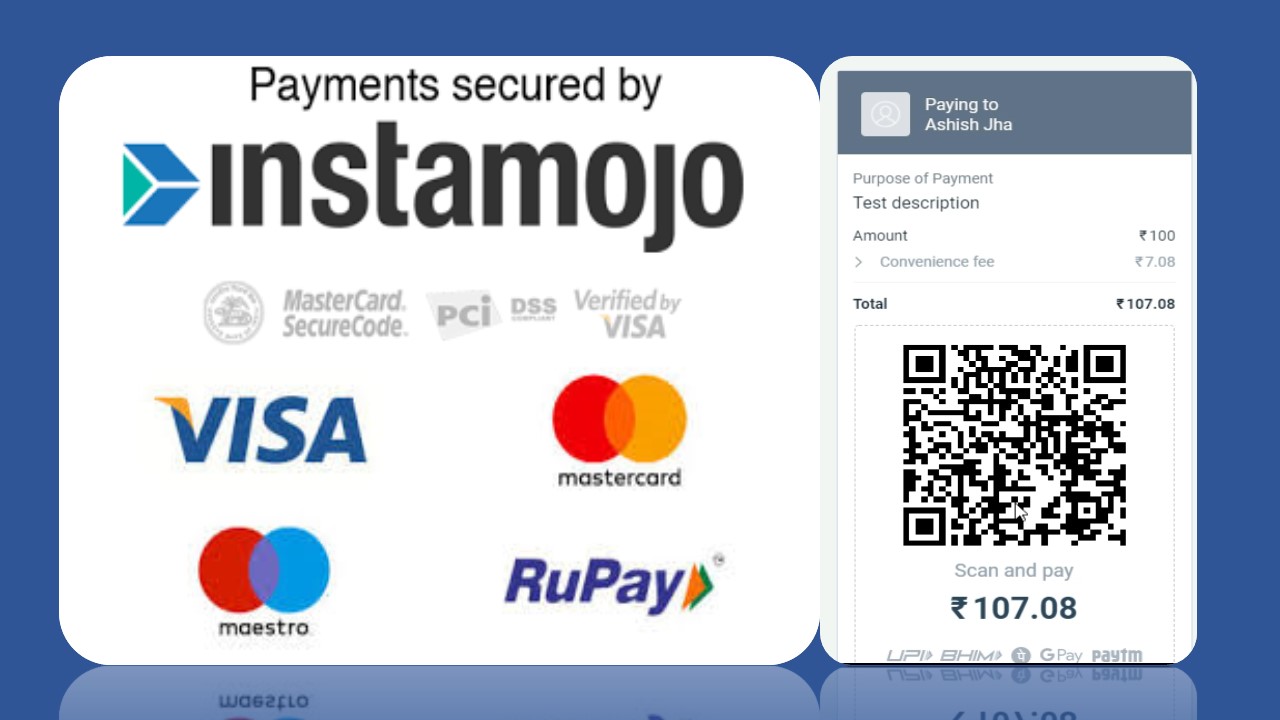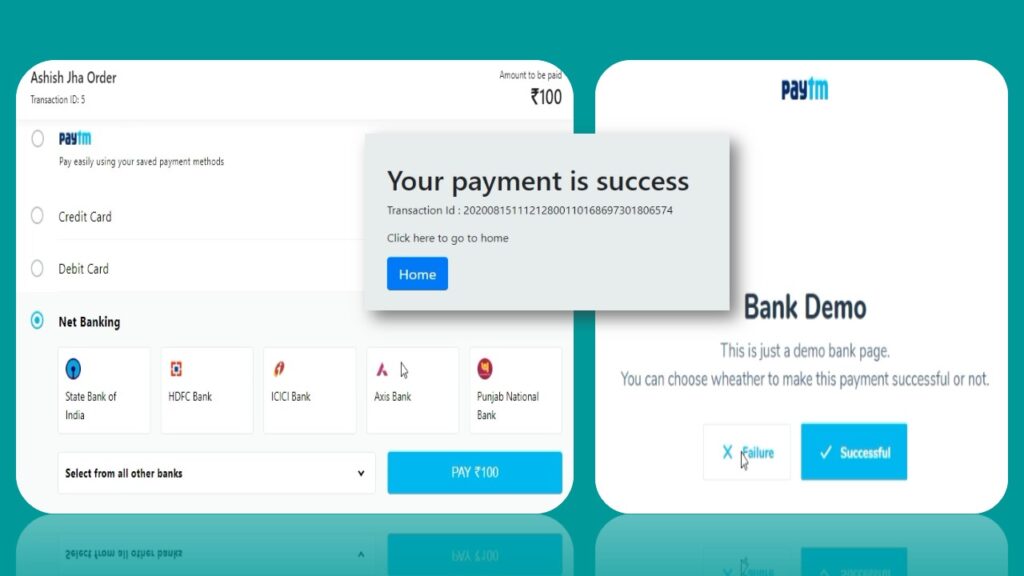
Integrating Payment Gateway in website is a typical stuff and may cause some serious issue if not done in secure manner. When i was doing this , I have no idea and also there is no one to help me out. So, I decided that this thing will not happen to you.
SOURCE CODE
CHECKOUT PAGE
using System;
using System.Collections.Generic;
using System.Linq;
using System.Web;
using System.Web.UI;
using System.Web.UI.WebControls;
using paytm;
public partial class PaytmCheckout : System.Web.UI.Page
{
protected void Page_Load(object sender, EventArgs e)
{
}
protected void btnCheckout_Click(object sender, EventArgs e)
{
String merchantKey = "";
Dictionary<string, string> parameters = new Dictionary<string, string>();
parameters.Add("MID", "");
parameters.Add("CHANNEL_ID", "WEB");
parameters.Add("INDUSTRY_TYPE_ID", "Retail");
parameters.Add("WEBSITE", "WEBSTAGING");
parameters.Add("EMAIL", txtEmail.Text);
parameters.Add("MOBILE_NO", txtMobileNumber.Text);
parameters.Add("CUST_ID", txtCustomer.Text);
parameters.Add("ORDER_ID", txtOrder.Text);
parameters.Add("TXN_AMOUNT", txtAmount.Text);
parameters.Add("CALLBACK_URL", "http://localhost:30149/PaytmCallBack.aspx"); //This parameter is not mandatory. Use this to pass the callback url dynamically.
string checksum = CheckSum.generateCheckSum(merchantKey, parameters);
string paytmURL = "https://securegw-stage.paytm.in/order/process?orderid=" + txtOrder.Text;
string outputHTML = "<html>";
outputHTML += "<head>";
outputHTML += "<title>Merchant Check Out Page</title>";
outputHTML += "</head>";
outputHTML += "<body>";
outputHTML += "<center>Please do not refresh this page...</center>"; //you can put h1 tag here
outputHTML += "<form method='post' action='" + paytmURL + "' name='f1'>";
outputHTML += "<table border='1'>";
outputHTML += "<tbody>";
foreach (string key in parameters.Keys)
{
outputHTML += "<input type='hidden' name='" + key + "' value='" + parameters[key] + "'>";
}
outputHTML += "<input type='hidden' name='CHECKSUMHASH' value='" + checksum + "'>";
outputHTML += "</tbody>";
outputHTML += "</table>";
outputHTML += "<script type='text/javascript'>";
outputHTML += "document.f1.submit();";
outputHTML += "</script>";
outputHTML += "</form>";
outputHTML += "</body>";
outputHTML += "</html>";
Response.Write(outputHTML);
}
}RETURN URL PAGE
using System;
using System.Collections.Generic;
using System.Linq;
using System.Web;
using System.Web.UI;
using System.Web.UI.WebControls;
using paytm;
public partial class PaytmCallBack : System.Web.UI.Page
{
protected void Page_Load(object sender, EventArgs e)
{
String merchantKey = "";
Dictionary<string, string> parameters = new Dictionary<string, string>();
string paytmChecksum = "";
foreach (string key in Request.Form.Keys)
{
parameters.Add(key.Trim(), Request.Form[key].Trim());
}
if (parameters.ContainsKey("CHECKSUMHASH"))
{
paytmChecksum = parameters["CHECKSUMHASH"];
parameters.Remove("CHECKSUMHASH");
}
if (CheckSum.verifyCheckSum(merchantKey, parameters, paytmChecksum))
{
string paytmStatus = parameters["STATUS"];
string txnId = parameters["TXNID"];
pTxnId.InnerText = "Transaction Id : " + txnId;
if (paytmStatus == "TXN_SUCCESS")
{
h1Message.InnerText = "Your payment is success";
}
else if (paytmStatus == "PENDING")
{
h1Message.InnerText = "Payment is pending !";
}
else if (paytmStatus == "TXN_FAILURE")
{
h1Message.InnerText = "Payment Failure !";
}
}
else
{
Response.Write("Checksum MisMatch");
}
}
}