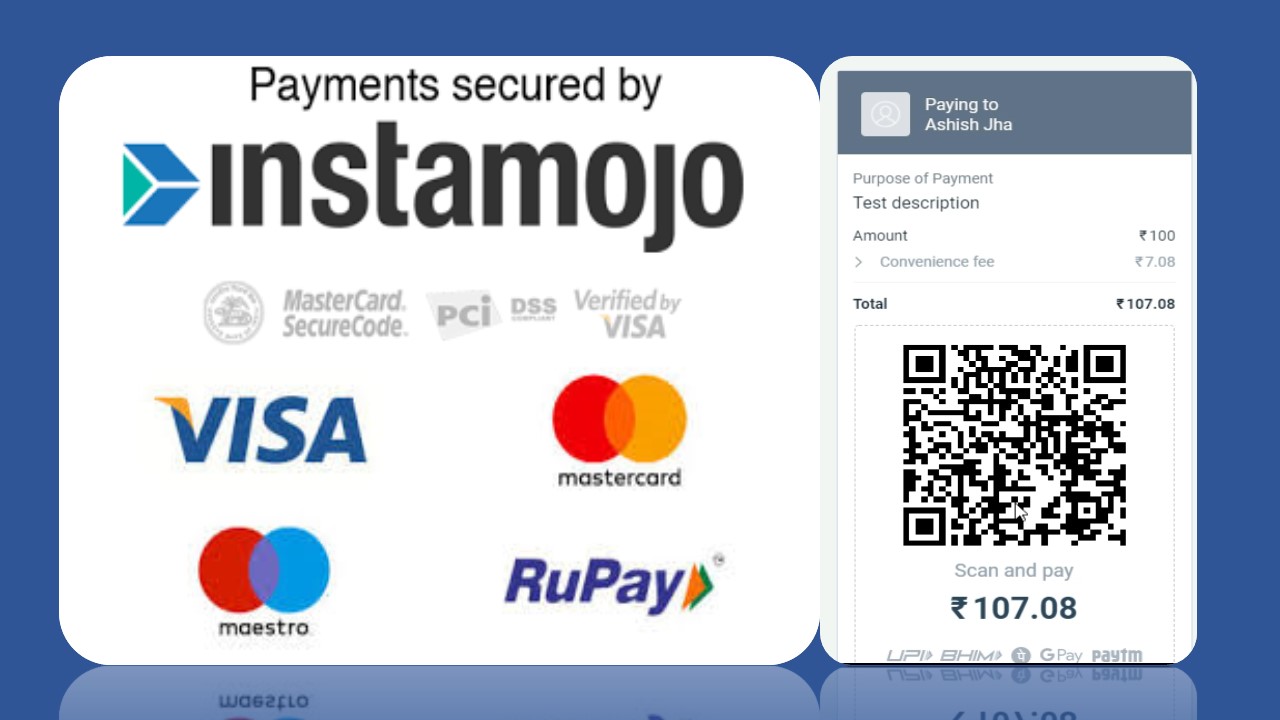Integrating Payment Gateway in website is a typical stuff and may cause some serious issue if not done in secure manner. When i was doing this , I have no idea and also there is no one to help me out. So, I decided that this thing will not happen to you.
SOURCE CODE
CHECKOUT PAGE [DESIGN PAGE]
<form action="RazorpayCallBack.aspx" method="post">
<script
src="https://checkout.razorpay.com/v1/checkout.js"
data-key="key"
data-amount="<%=amount%>"
data-name="<%=name%>"
data-description="<%=product%>"
data-order_id="<%=orderId%>"
data-image="https://razorpay.com/favicon.png"
data-buttontext="Pay with Razorpay"
data-prefill.name="<%=name%>"
data-prefill.email="<%=email%>"
data-prefill.contact="<%=contact%>"
data-theme.color="#F37254">
</script>
</form>CHECKOUT PAGE
using Razorpay.Api;
using System;
using System.Collections.Generic;
using System.Linq;
using System.Web;
using System.Web.UI;
using System.Web.UI.WebControls;
public partial class RazorpayCheckout : System.Web.UI.Page
{
public string orderId;
public string amount;
public string contact;
public string name;
public string product;
public string email;
protected void Page_Load(object sender, EventArgs e)
{
amount = (Convert.ToInt32(Request.QueryString["Amount"]) * 100).ToString();
contact = Request.QueryString["Contact"].ToString();
name = Request.QueryString["Name"].ToString();
product = Request.QueryString["Product"].ToString();
email = Request.QueryString["Email"].ToString();
Dictionary<string, object> input = new Dictionary<string, object>();
input.Add("amount", amount);
input.Add("currency", "INR");
input.Add("payment_capture", 1);
string key = "key";
string secret = "secret";
RazorpayClient client = new RazorpayClient(key, secret);
Razorpay.Api.Order order = client.Order.Create(input);
orderId = order["id"].ToString();
}
}
CALLBACK PAGE
using Razorpay.Api;
using System;
using System.Collections.Generic;
using System.Linq;
using System.Web;
using System.Web.UI;
using System.Web.UI.WebControls;
public partial class RazorpayCallBack : System.Web.UI.Page
{
protected void Page_Load(object sender, EventArgs e)
{
try
{
string paymentId = Request.Form["razorpay_payment_id"];
string orderId = Request.Form["razorpay_order_id"];
string signature = Request.Form["razorpay_signature"];
string key = "key";
string secret = "secret";
RazorpayClient client = new RazorpayClient(key, secret);
Dictionary<string, string> attributes = new Dictionary<string, string>();
attributes.Add("razorpay_payment_id", paymentId);
attributes.Add("razorpay_order_id", orderId);
attributes.Add("razorpay_signature", signature);
Utils.verifyPaymentSignature(attributes);
pTxnId.InnerText = paymentId;
pOrderId.InnerText = orderId;
h1Message.InnerText = "Transaction Successfull";
}
catch (Exception)
{
h1Message.InnerText = "Transaction Unsuccessfull";
}
}
}